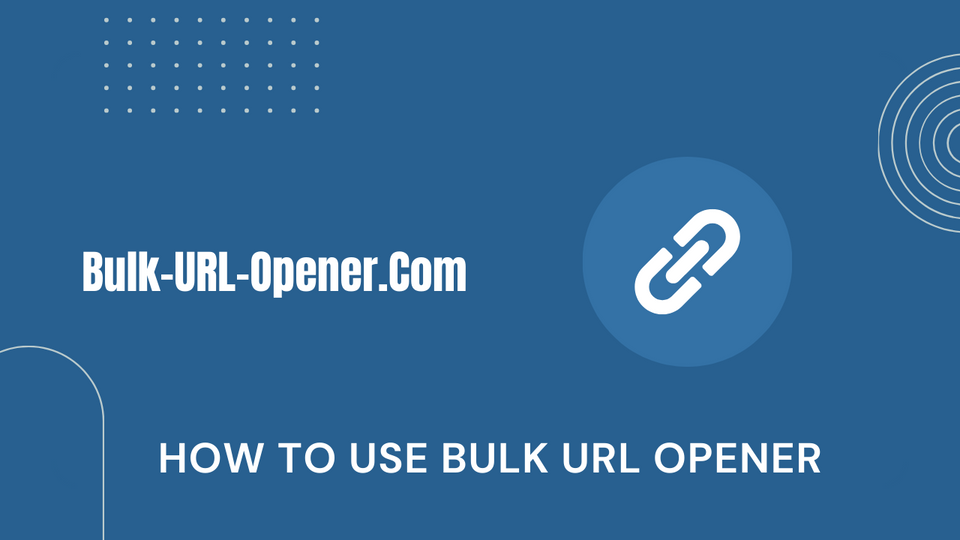Do you ever find yourself with a long list of site’s to open, one by one? It can be a tedious and time-consuming process. This is where Bulk URL Opener comes in to save the day! Our free & simple tool allows you to open multiple URLs at once, with just a single click.
What is Bulk URL Opener?
It is a is a user-friendly web-based tool that eliminates the need for time-consuming, repetitive clicking. Simply copy and paste your list, and our tool will open them all simultaneously in separate tabs. Whether you need to access 10, 100, or even 500 links at once, we simplifies the process, saving you valuable time and effort. It’s the ultimate solution for anyone seeking to streamline their browsing tasks efficiently.
How to Use:
Using our tool is incredibly straightforward. Follow these simple steps to unlock its full potential:
- Gather your URLs: Compile your list of links you want to open.
- Copy and Paste: Simply copy (Ctrl+C) your links from any source.
- Use our tool: Head over to our website at [Bulk URL Opener].
- Paste your list: Paste (Ctrl+V) your copied URLs into the designated text box. You can add them separated by commas or new lines for your convenience.
- Click “Open All URLs”: Click the button labeled button and watch your links in separate tabs!
Important Note: To ensure the functions properly, please allow pop-ups for our website.
Supported Browsers:
BUO is compatible with all major browsers, including Chrome, Mozilla Firefox, Safari, Opera, and more. There’s no need to install any risky extensions or plugins – it is is a completely free and safe web-based tool.
Here is a complete tutorial for Open Bulk URLs in Firefox.
Here is a complete tutorial for Open Multiple Links at once in Chrome.
Benefits:
- Save Time: Open hundreds of sites in seconds, instead of clicking through them one by one.
- Convenience: No downloads or installations required – You can access it from any device with a web browser.
- Effortless: Paste your sites list and click a button – it’s that simple!
- Flexibility: You can paste websites list with or without “http://” or “https://” prefixes.
- Upcoming Feature: Stay tuned for our more upcoming tools like URL Extractor tool, allowing you to extract links from text and then open them with Bulk URL Opener!
Stop wasting time, Use multiple websites Opener today and experience the power of efficient web browsing!